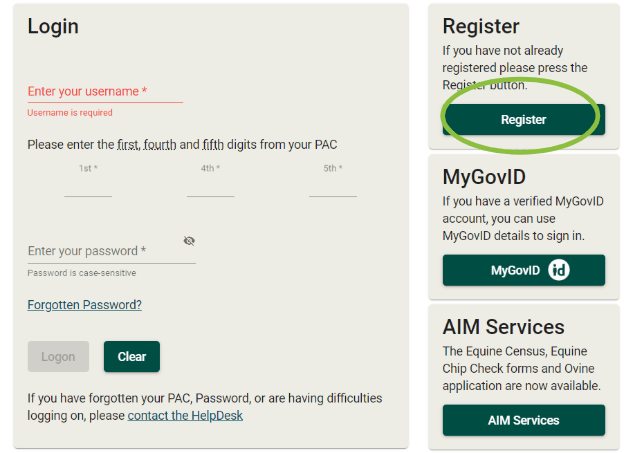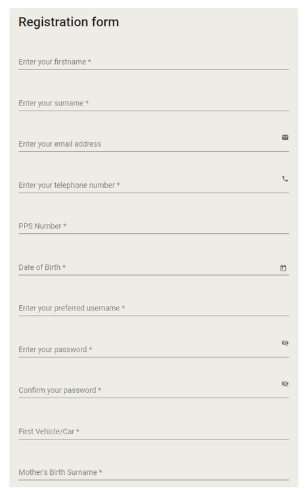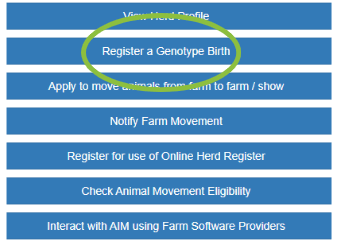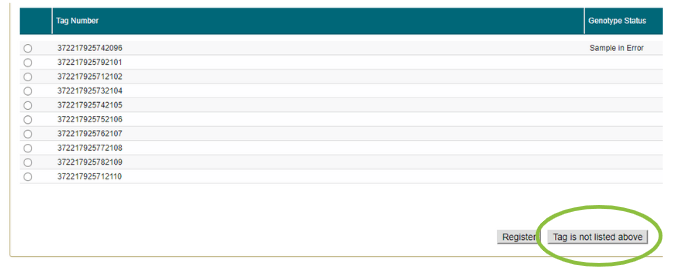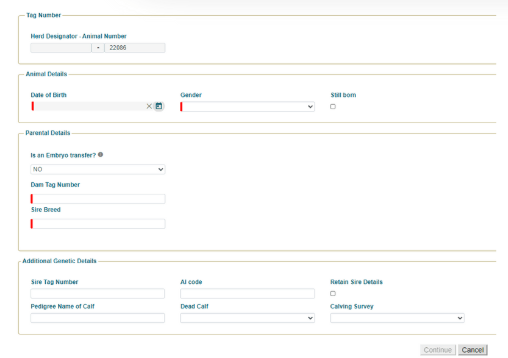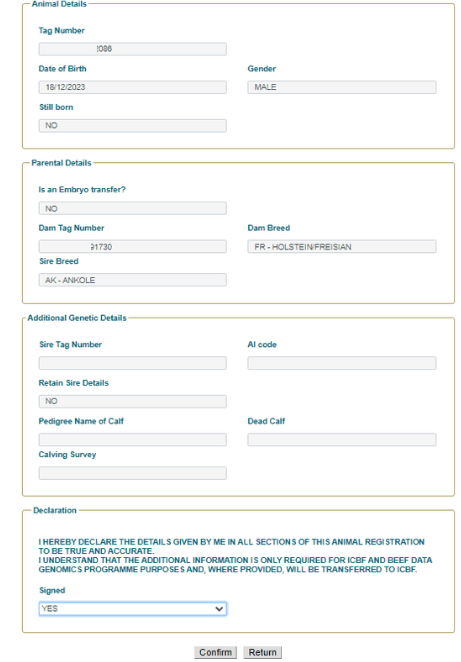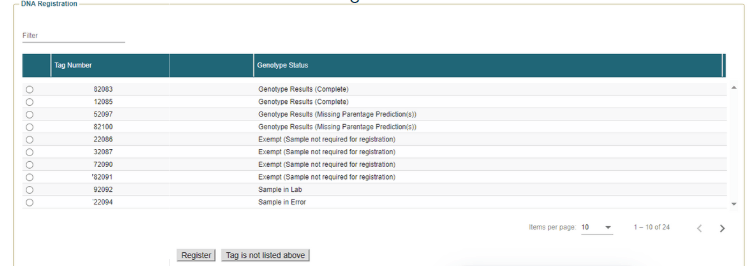How to reigister for Agfood.ie?
To register for Agfood, farmers should go to www.agfood.ie and Click on the ’Register’ button.
Please note: If you already have an Agfood.ie account, you do not need to re-register.
Once you have clicked the ‘Registration’ button you will be prompted to complete the Registration Form.
Once the Registration form has been completed, a letter will be posted to you with your Personal Access Code (PAC) which will allow you to access all relevant online services. You should receive this within 2-3 days of registering.
Please contact Agfood.ie with any queries specific to their screens or if you have forgotten your PAC, Password, or are having any difficulties logging on, you can e-mail the Agfood team at [email protected] or Telephone: 049 4368288.
Calf Registration on Agfood.ie when using leftover 2024 tags
Please note: The Department of Agriculture Food & Marine Calf Reg app is NOT compatible for herds in the National Genotyping Programme. If registering calves via DAFM you will need to use the desktop version to complete registrations, and should delete the Calf Reg app from your device.
Log-in to your Agfood.ie account and select ‘Register a Genotype Birth’.
If you have ordered new Double Tissue Tags, or have submitted samples, the tag numbers will be listed on the screen.
If your tag number is not listed, click on ‘Tag is not listed above’ to register a calf.
Please note: An accompanying DNA button tag must to be ordered in advance of calving to match any existing tags that you have leftover.
Manually enter the calf registration details.
You will not be able to ‘Continue’ with the registration until all of the required fields are filled in.
When happy with the manual entry, click ‘Confirm’.
Your animal passport will be issued in the post once the DNA sample result has been received.
Calf Registration on Agfood.ie when using double tissue tags
Log-in to your Agfood.ie account and select ‘Register a Genotype Birth’.
If you have ordered new Double Tissue Tags, or have submitted samples, the tag numbers will be listed on the screen.
Click on the circle of the tag number that you would like to register.
The ‘Genotype Status’ will indicate what stage the sample that you sent off is currently at. For a more detailed description, view the ‘Genotype Tracking’ on the ICBF HerdPlus app.
Once your calf is tagged, you should submit your registration details straight away (don’t wait for DNA Results). If the sample has already been analysed in the lab, the ‘Genotype Results’ will be pre-populated accordingly.
f you disagree with the predicted results, there is a tick box available to allow you to manually enter the parentage details.
If disputing a result, please contact the HerdPlus office by email at [email protected] or call 023-8820452 to discuss/rectify.
Please note: Herds that are using a Farm Software Package to register their calves will continue to use the same process as always.