We have added a new profile screen to compliment the existing milk recording screens on offer. We hope that you find this new screen a useful enhancement to the existing milk recording screens.
Some useful benefits for herd-owners when using this screen include:
- Results being available in a profile format saving time and effort in comparison to going through pages of milk recording reports.
- Cows with a SCC result of greater than 200,000 are highlighted in orange. This allows farmers to identify “problem cows” for treatment and/or potential early dry off. It will also help to identify trends in SCC.
- Cows can be sorted and filtered in this profile and it can also be downloaded to Excel and PDF formats.
Below is a step by step guide on how to access this profile.
- Go to icbf.com and login to your HerdPlus account using your username and password. If you have forgotten your username and password please click here.
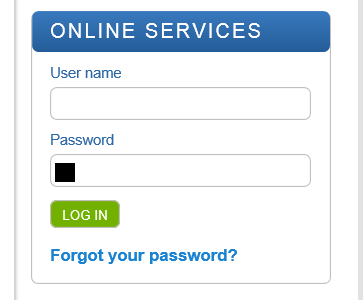
2. Under the ‘View profiles’ drop down, select ‘Milk Recording SCC’.
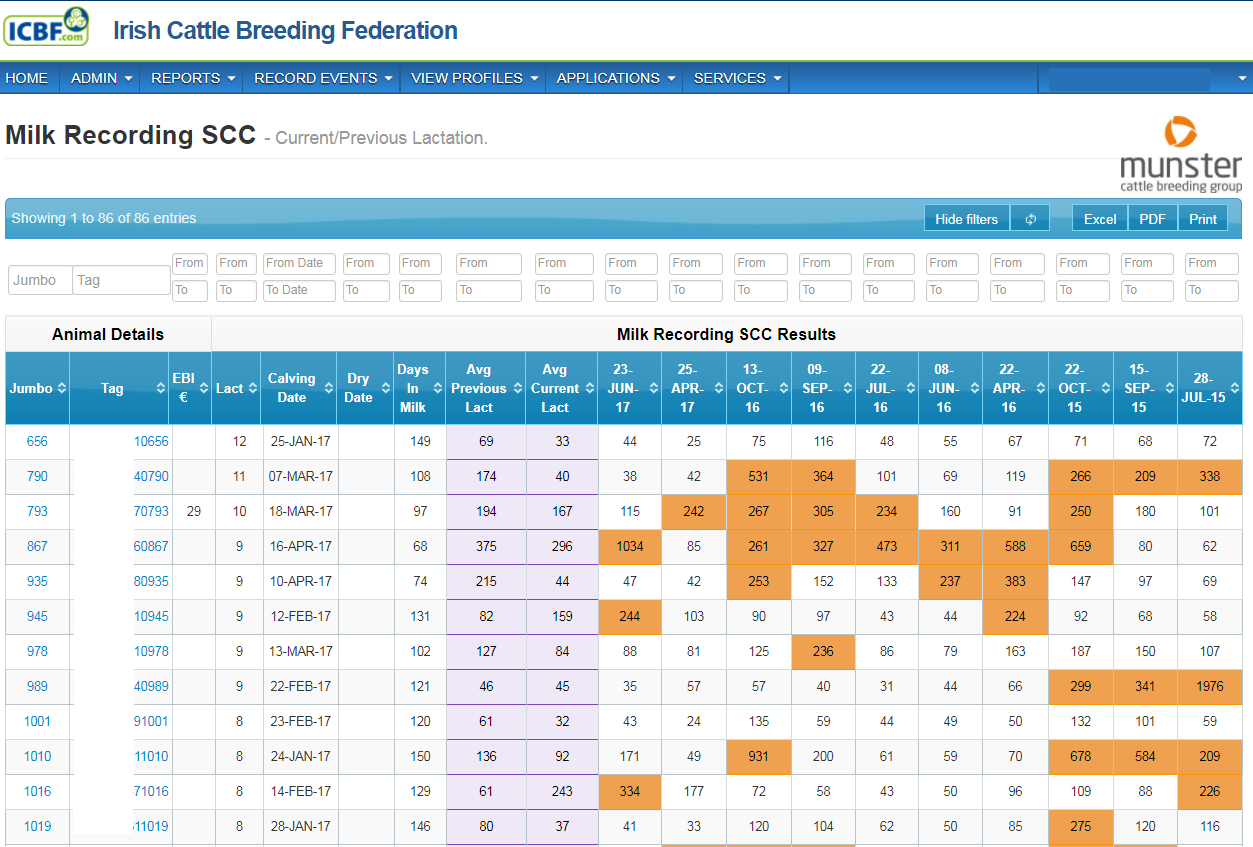
The screenshot below illustrates the screen the user will see. The previous ten milk recordings are listed with each cow’s SCC result. Cows that were not recorded on a given date e.g. dry cows, will have a blank for that date. It displays the SCC average (weighted) in the current and previous (where available) lactation. The profile will be updated when the next recording is completed.
By clicking on the full tag number of an animal, the user can gain access to further information e.g. Lactation Summary, EBI details, fertility and serve data, ancestry details, etc.
The screen is intended to make information more accessible and also make it easier for users to track any trends/changes in the performance of cows in their herd and subsequently make more informed management decisions.
If you have any questions, or if you have any comments or feedback, please contact HerdPlus on 023-8820452 or email [email protected].
