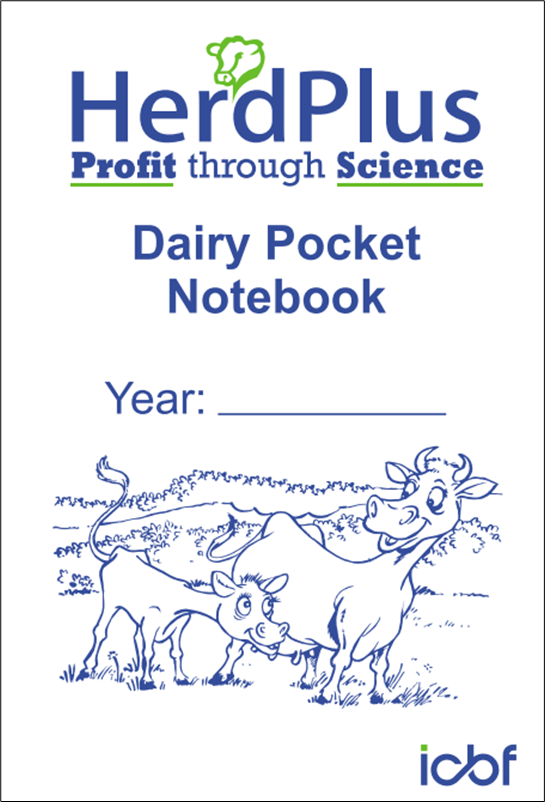To ensure that all expected calving dates are included in your personalised Dairy Pocket Notebook for Spring 2025, all serves and scanning results should be recorded on the ICBF database by 31st October 2024. You can record via our ICBF HerdPlus mobile app or online.
To record heat and/or serve information for your herd, log on to your HerdPlus account, go to Record Events > Heat & AI / Serve and follow the steps below.
Recording Heats & Serves on ICBF (Desktop)
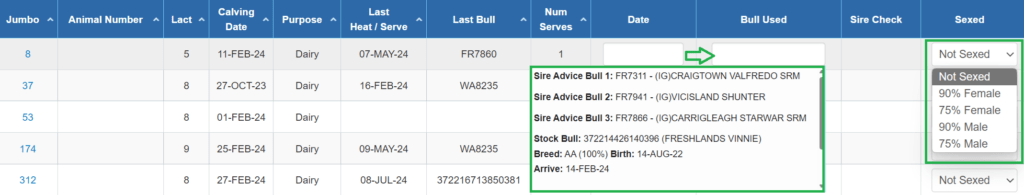
To Record a Heat:
- Find the cow you wish to record.
- Click on the date column. The calendar will appear. Select the date the cow was in heat.
- Click Save. A heat event for the cow has been saved.
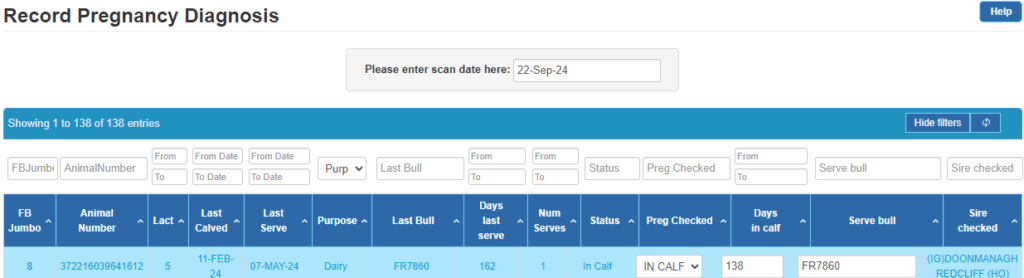
To Record a Serve:
- Find the cow you wish to record.
- Click on the date column. The calendar will appear. Select the date.
- Click on the bull used column. Enter an AI code or tag number (stockbull). The sire check column will confirm the bull code/tag is valid.
- Click on the “Sexed” column to select the relevant option.
- The majority of sexed straws available will be 90% female. Check with your AI company if you are in doubt.
- Click Save. A serve event for the cow has been created.
You can also record your pregnancy scan results for each breeding female in the herd. By entering the ‘number of days in calf’, you can choose what serve to link the pregnancy to if multiple serves are recorded for a cow. To record ‘Pregnancy Diagnosis’ log onto your ICBF account, select Record Events > Pregnancy Diagnosis and follow the steps below.
Record Pregnancy Diagnosis on ICBF (Desktop)
Find the cow you wish to record
- Select “IN CALF”, “EMPTY” or “TWINS” from the drop down menu in the “Preg Checked” column.
- “Days in Calf” and “Serve Bull” will automatically populate to match the last serve and last bull. If this information needs to be changed, you can change the number of “Days in Calf” manually. Once you di this a pop up will appear and you will have the opton to link to an alternative serve. If it is non of these, you can change then change the serve bull. A further pop up will appear allowing you to generate a new serve.
- Please ensure that you save all records before leaving the screen. Don’t worry if you make a mistake, you can delete any incorrect records by clicking on the animal’s jumbo.
Have you females that are currently contract reared? Make sure these animals are linked to your herd so they will also show in your Pocket Notebook.
If you do not require a Dairy Pocket Notebook, you can opt out of receiving one by logging into your HerdPlus account, on the homepage click ‘Postal Opt In/Out’ and select ‘No’.
For queries, email query@icbf.com or call us on 023-8820452.