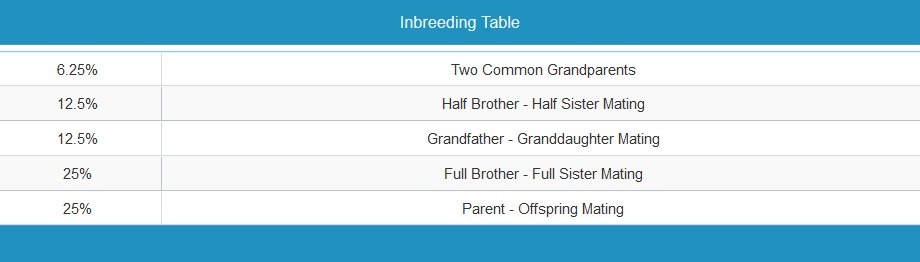The Inbreeding Checker is breeding application, that can be found under ‘Applications’ in the HerdPlus menu. As the name suggests, the Inbreeding checker allows herd owners to check up to 10 bulls at a time with their cows and heifers.
The Inbreeding checker will then generate a report for each female in your herd displaying the levels (if any) of inbreeding between the breeding female and selected bull/bulls.
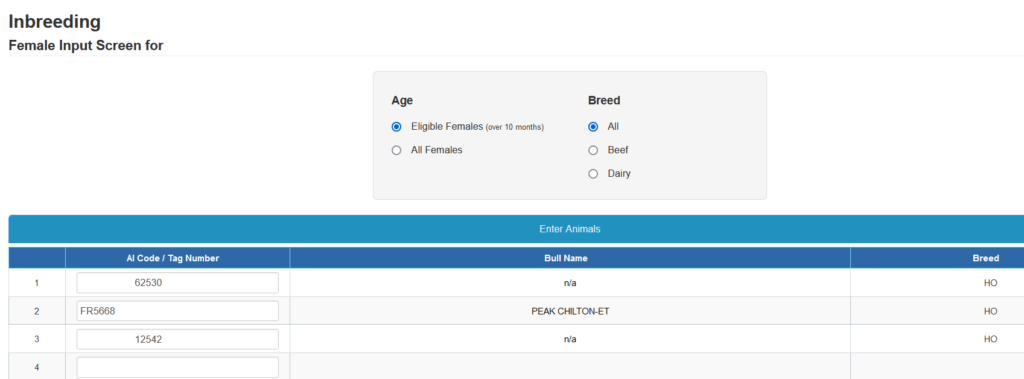
The Inbreeding checker is especially useful for herds that use a stockbull or are looking at purchasing a stokbull. The inbreeding checker allows you to easily check the relativeness between the bull and the females in your herd.
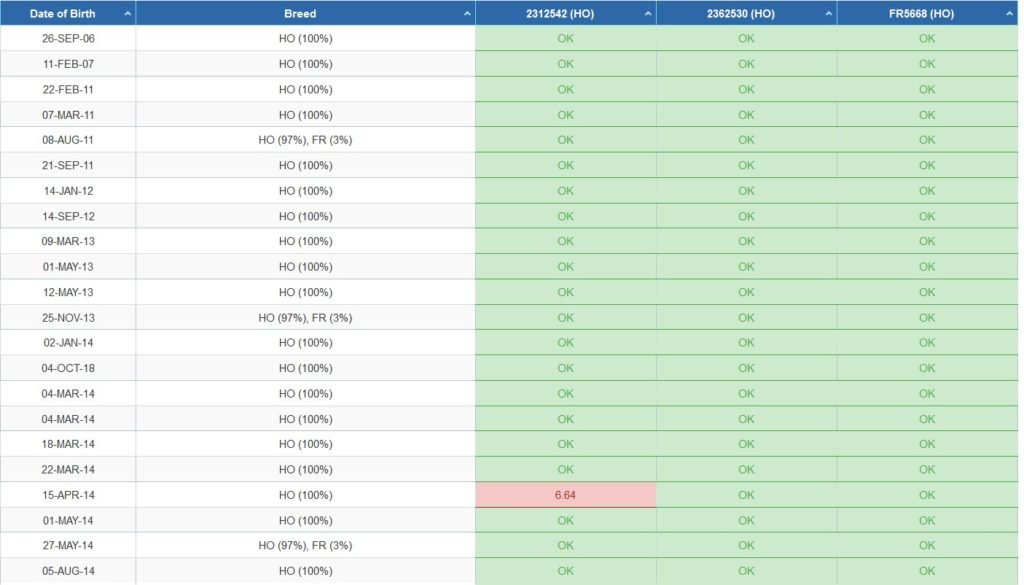
We have chosen 6.25% or greater as the cutoff for inbreeding. A mating resulting in inbreeding below this is allowed. This figure is a generally accepted rule of thumb for the maximum level of inbreeding. If you want to keep the inbreeding level lower than this, there is an option to select the detailed section to see exact inbreeding for the offspring of a particular mating.
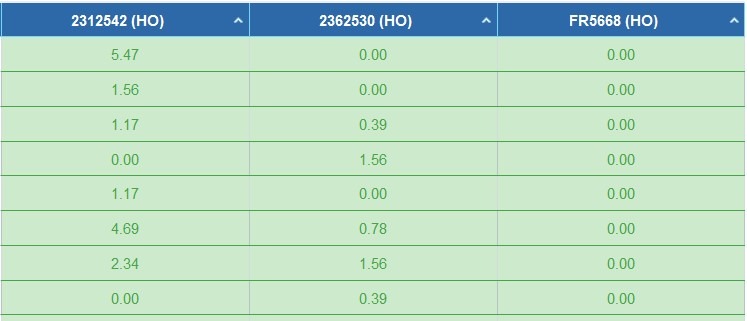
The chart below displays the levels of inbreeding including an explanation of the levels